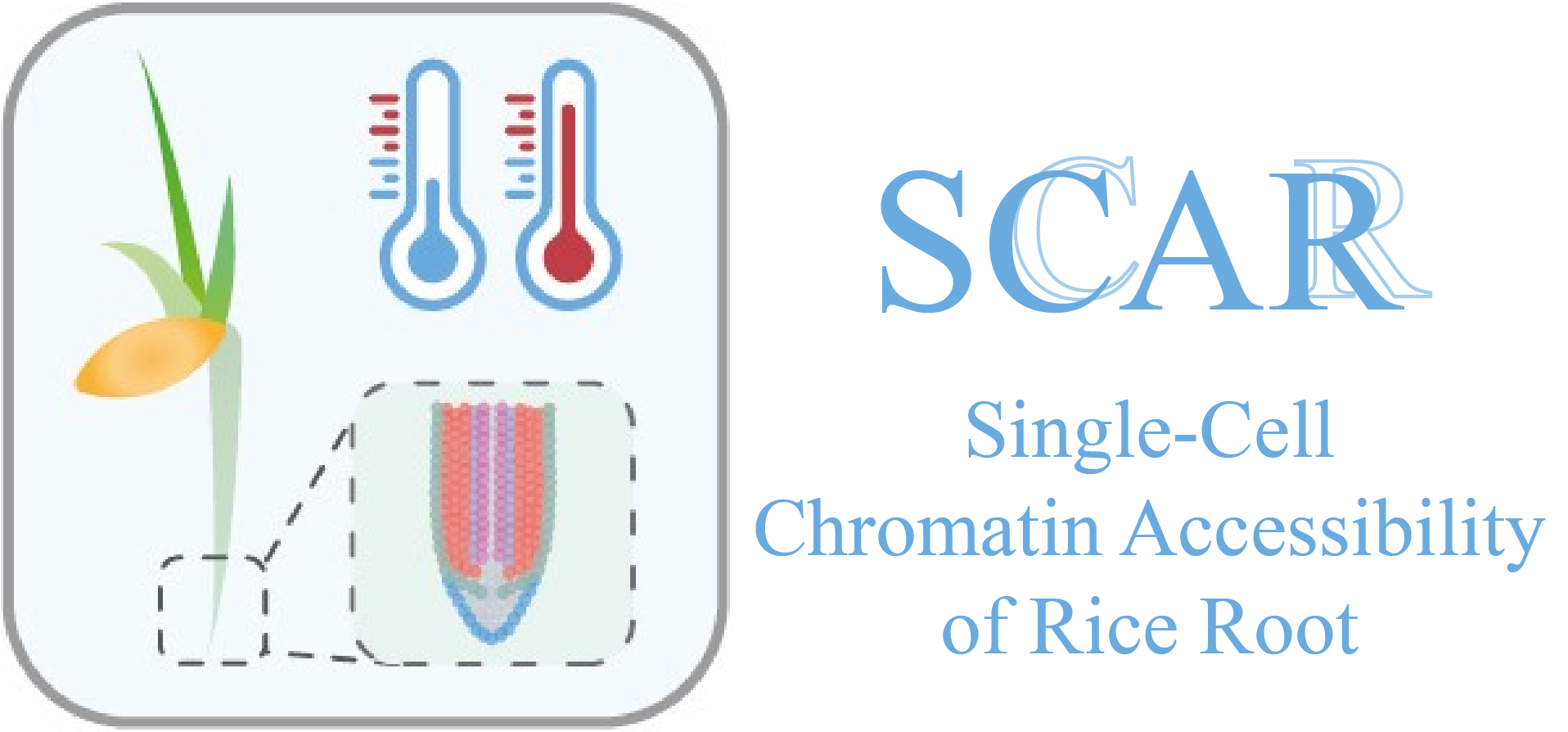
| Home How to Cite Contact |
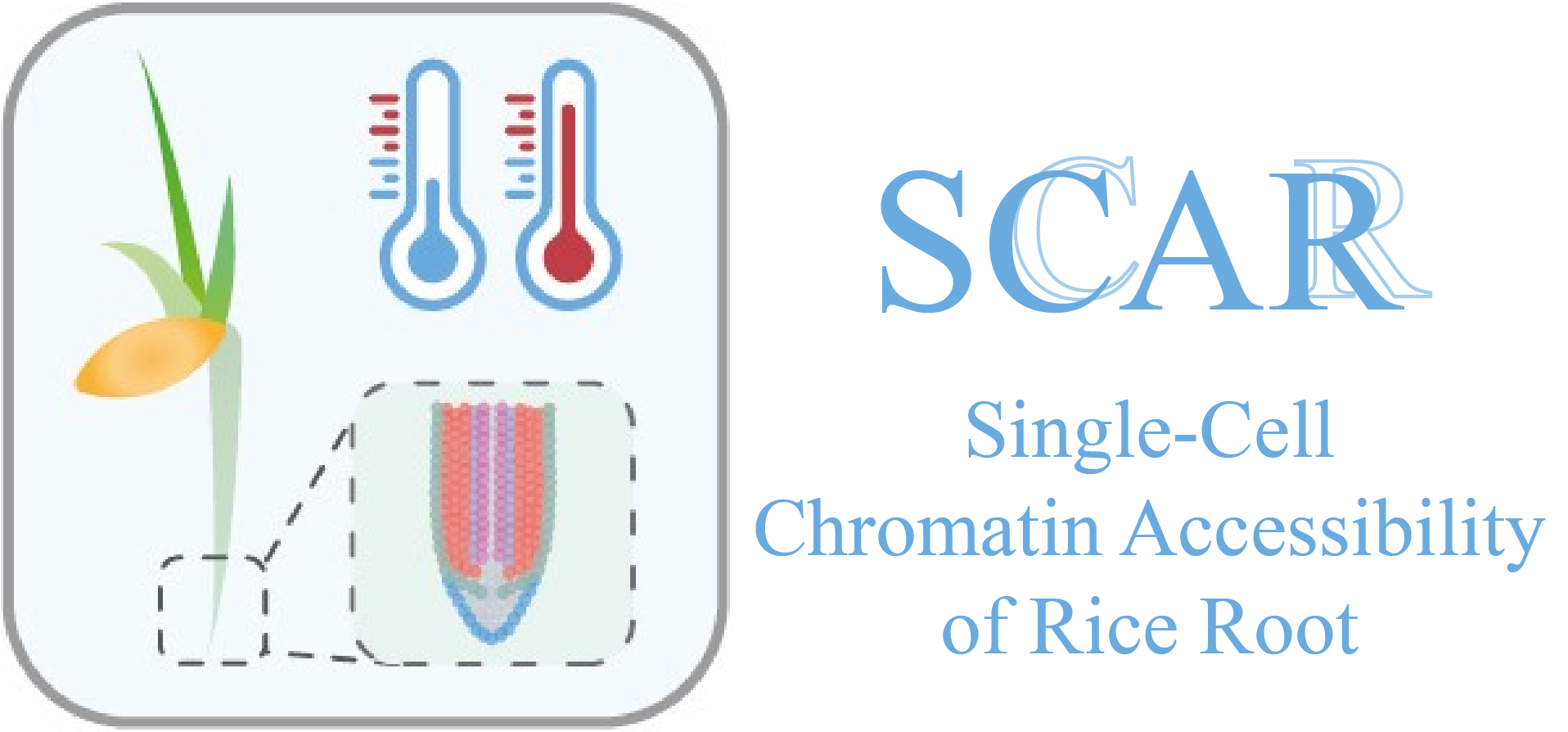 |
|
|||
|
1. For Cluster search As an atlas tool, users can click on the LEGEND for each cell cluster to get more details. |
||||
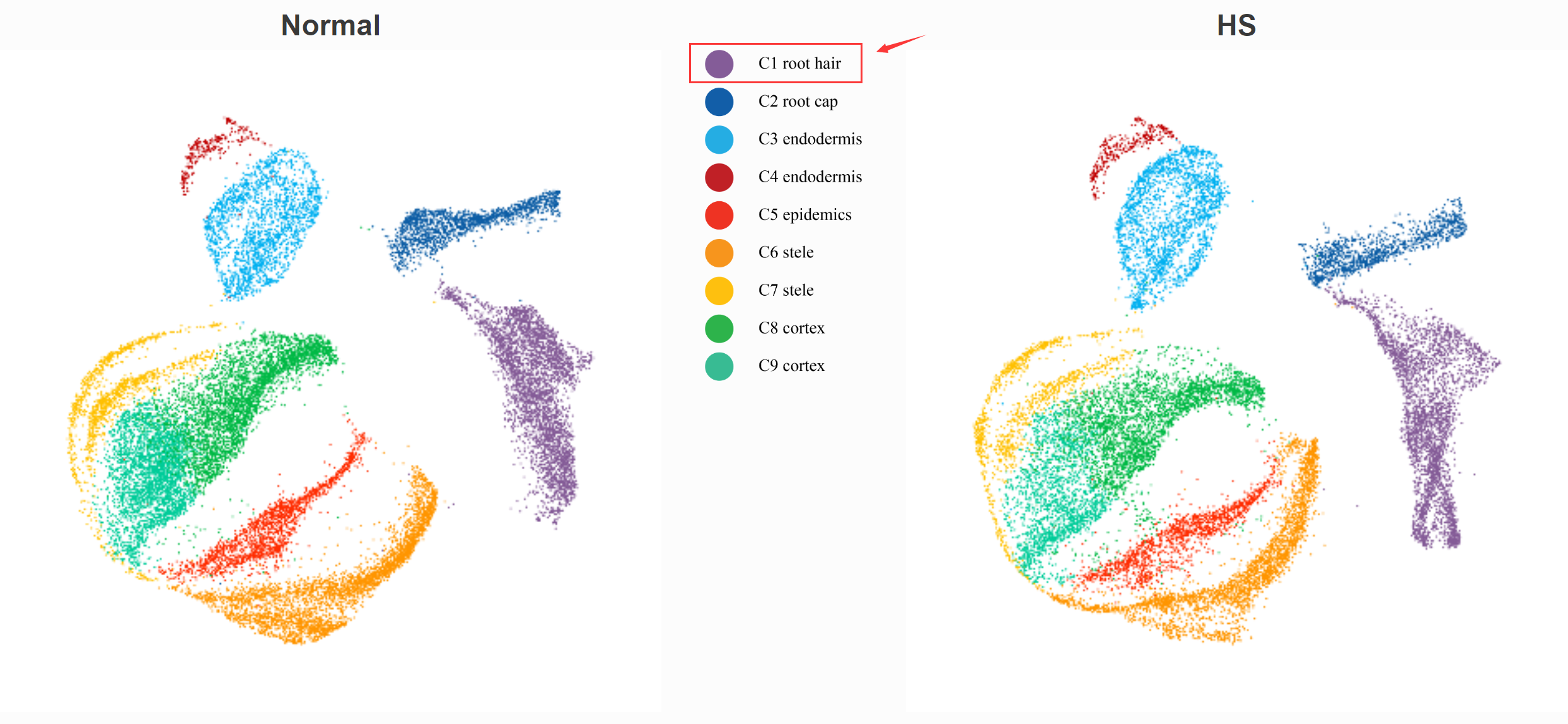 |
||||
|
Example results for cluster search: |
||||
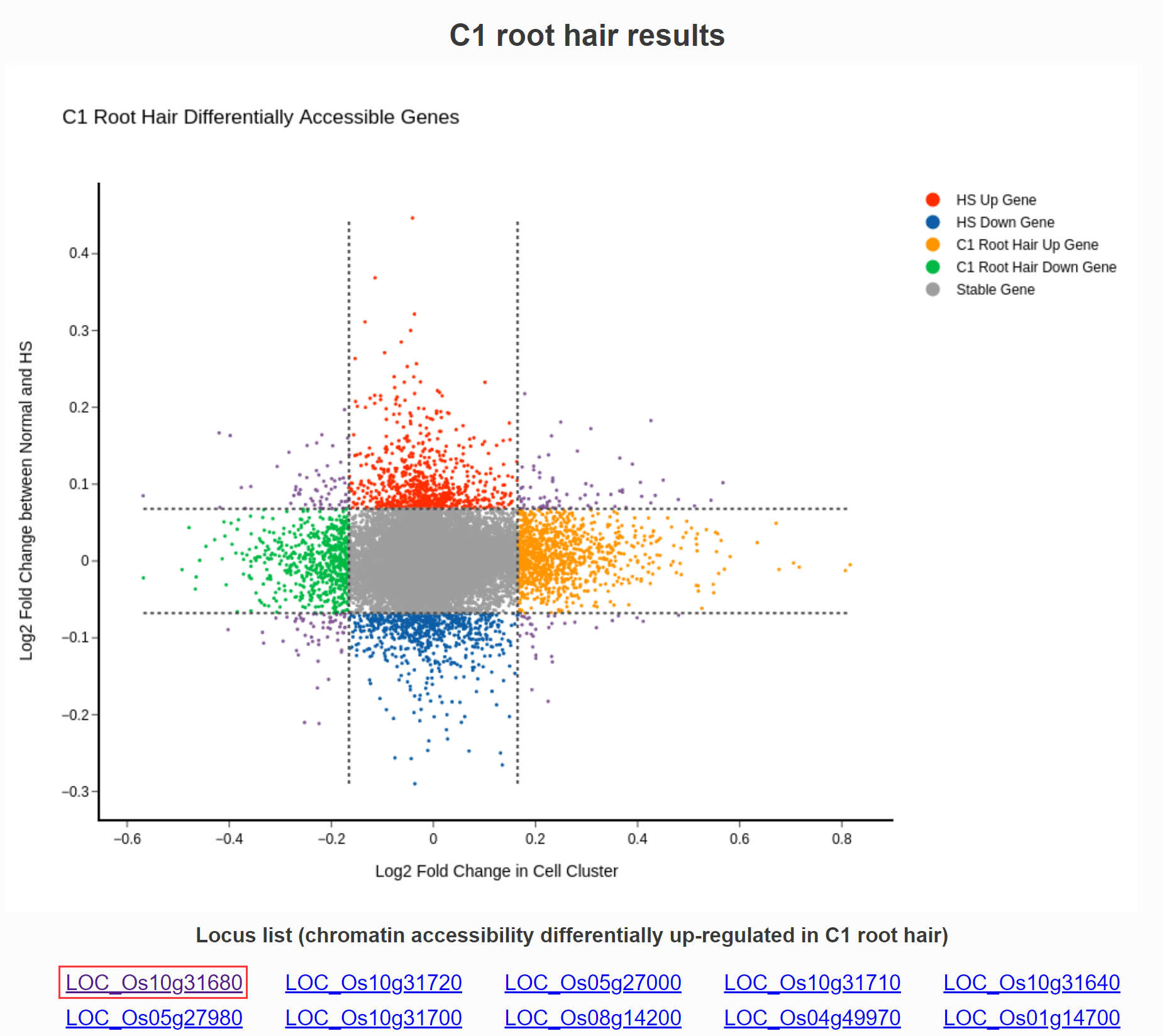 |
||||
|
2. For Locus search Users can input "locus" (e.g. LOC_Os10g42750) and then click on the "Search" label, you can search violin plot, and UMAP plot, and gene accessibility profile by scATAC-seq, and sequence information to eRice (http://www.elabcaas.cn/rice/index.html). |
||||
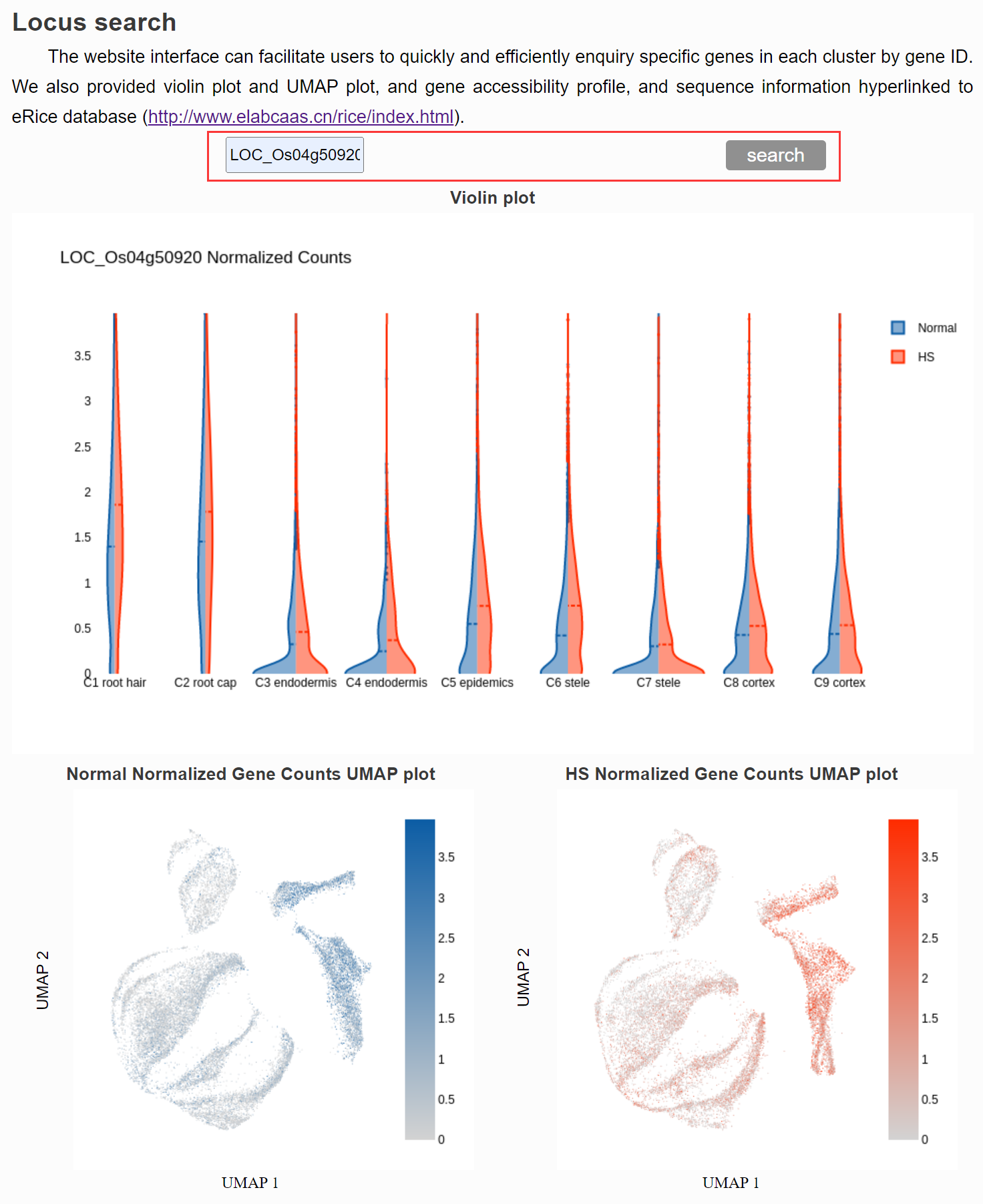 |
||||
|
3. For Genome JBrowse In the Genome JBrowse page, users can choose different cluster tracks to obtain genes on the selected region of genome. Example results for locus search: |
||||
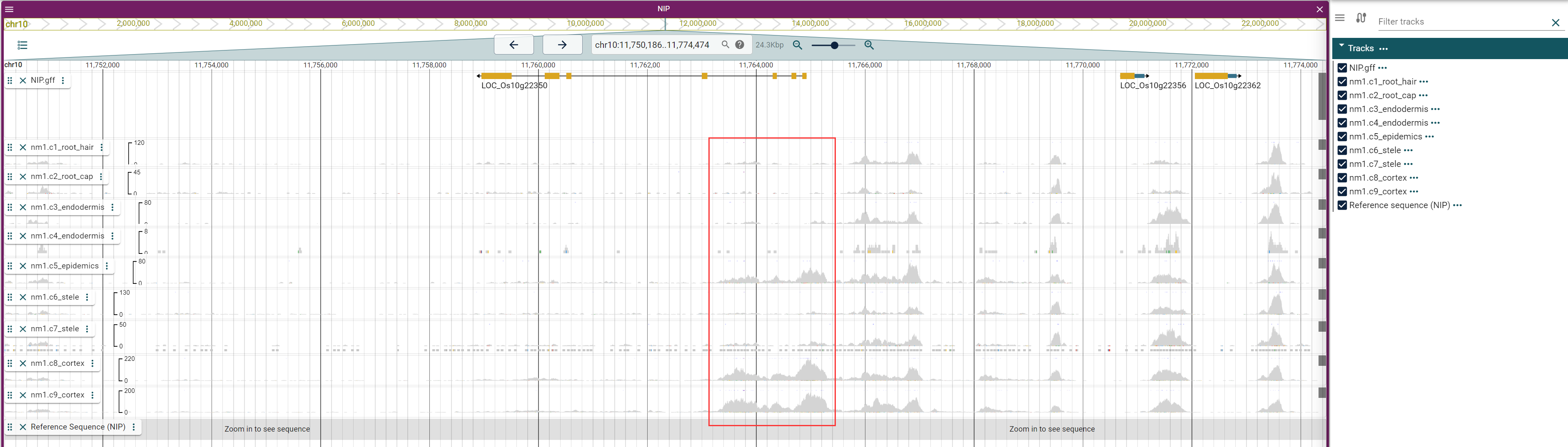 |
||||
|
If you still have any questions, please contact: Dr. Xiaofeng Gu guxiaofeng@caas.cn |
||||
|
Welcome to eLab in CAAS |
|
Copyright©2022 elabcaas.cn All rights reserved. Design by elabcaas.cn.
|